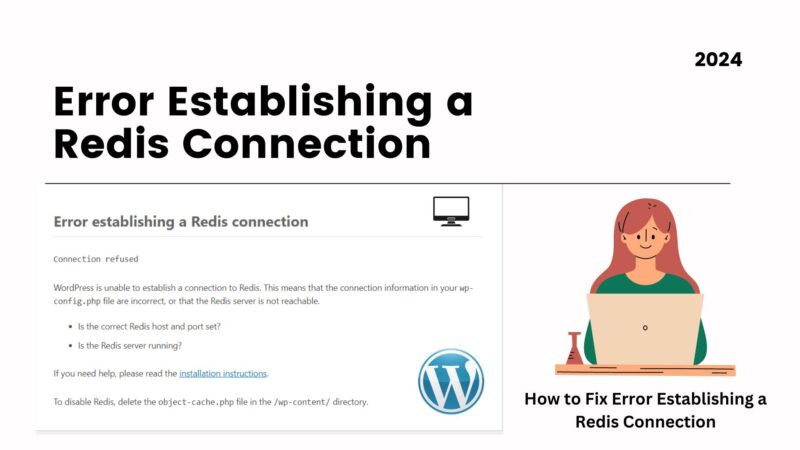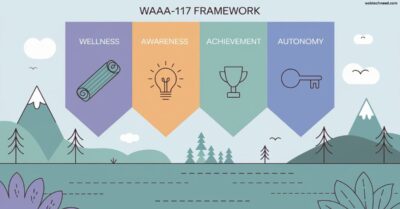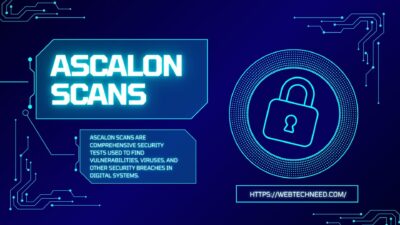The full form of Redis is a remote dictionary server, a memory-based database system. which is used to store data like strings and lists. Due to multiple functions including database, cache, and broker, it became popular with programmers. But, one annoying problem of Redis is Error Establishing a Redis Connection, today you can fix it very easily by using some tips given in this blog.
Key features of Redis
Some of the exciting features of Redis are as follows: multi-type data, atomic operations, and replication support from within. Availability and partitioning are very well designed which makes Redis a robust system. Still, it’s not 100% perfect; It can sometimes go wrong like any other system.
Causes an error establishing a Redis connection
Error establishing a Redis connection, this can be caused by several reasons, such as:
- The Redis server is not running.
- There is a problem with the Redis server configuration.
- The network has problems.
- Resource Limits
- DNS Issues
- Older Redis releases.
error establishing a Redis connection fix
Verify that the Redis server is running
Verify that the Redis server is running. Make sure it is up and running. To do this, ping the Redis server using the “redis-cli ping” command. If the server is running, you will get a response of “PONG”.
The Redis server is not operating if you receive a “Connection refused” answer after that. The command “redis-server” can be used to launch the Redis server.
Check the Redis configuration file
Redis might be configured to accept connections only from certain IP addresses or interfaces. Verify the server settings. To see the current configuration settings, run the “redis-cli config get” command. In case you are utilizing a managed Redis service like AWS ElastiCache or Redis Labs, the configuration parameters are accessible through the dashboard.
Check for network connectivity issues
There may be network connectivity issues between the client and the Redis server. Check the network configuration and any firewall settings.
You use the “ping” command and then see if the server is pinging, if not then there is a problem with the network. And if you see “netstat -an” connection to the Redis server, then the network connection is fine.
Check Resource Limits
The dis server can reach its resource cap or its maximum number of connections. Examine and modify the Redis setup if necessary.
DNS Issue
DNS resolving issues can arise while connecting using a hostname. Verify that the hostname points to the appropriate IP address.s.
Older Redis releases
When you use outdated software, you may increase your machine’s vulnerability to attack. Software needs to be kept up to date for improvements, security, and bug fixes. Keeping Redis up to date guarantees that you will benefit from all these changes
Restart the Redis server
The “Error establishing a Redis connection” error may occasionally be resolved by restarting the Redis server. Stop and then restart the Redis server to accomplish this.
With the following command, you can stop the Redis server: “redis-cli shutdown”
“redis-server” is the command to use to launch the Redis server.
Conclusion
Although Error establishing a Redis connection can be a very annoying issue, it’s typically simple to resolve. You should be able to restore the functionality of your Redis connection by following the troubleshooting instructions provided in this blog post.
Remember that whenever you get the message Error establishing a Redis connection, it is crucial to identify the underlying cause for the best possible speed and functionality of your web application.